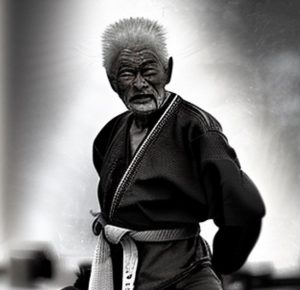Yesterday, I put this on my Facebook page:
Somebody just asked me why I don’t offer life-coaching based on what I learned from the martial arts. I replied that if you strip MAs down to their essence, it’s all about injuring, maiming and killing people. Sure, there is more to it but that stuff gets added to it and is not at the center of the arts.
So asking that kind of advice from me is like asking Hannibal Lecter to be your therapist. Sure, he has the required degree but that is not what he is at the core level.
Got a blank stare in response… Maybe I should have just smiled and said “That’s a great idea.”
I received a bunch of comments on this, some of which I agree with where as others not so much, which prompted me to write this post.
First, a couple of things to make sure we’re on the same page:
- With “Life-coaching”, I mean the “Empowerment now!” or “Believe in yourself and become confident!” and “Achieve inner happiness!” style services some people offer. That was what the person who asked me the original question meant, so that’s what I’m responding to. Nothing else. If your definition of life-coaching is different from this, that’s fine. But understand that we’re talking about different things then.
- I’m sure there are life-coaches out there who do a good job, it’s just that I haven’t met any of them. Doesn’t mean there aren’t any though. It only means I don’t know them. That said, you can imagine my opinion of their services isn’t all that high…
- I’m not saying the life-coaches I have in mind when I write here are all bad. What I am saying is that I have reservations about the job in and of itself. These two are not the same thing.
Now that we have this out of the way, let’s get started. What’s my beef with using martial arts as life-coaching? Well, like I said, I don’t think it’s the best source of information for that goal. Which isn’t to say there are no valuable lessons to learn from martial arts, lessons that apply to everybody. But those lessons can be learned elsewhere too. Perhaps even better.
The only lessons you can’t really find elsewhere (barring certain exceptions) are those related to fighting. And then we’re back to the killing and maiming part, which is what martial arts amount to at their most basic level.
I’ll get back to all that but first, here are some of the responses I received. First from Craig: [Read more…]