As I mentioned before, I’m a bit of a nerd and have been using computers and IT products for over thirty years now (Remember the Apple II? I do…) Just recently, I bit the bullet and bought a 7-inch Galaxy Tab2 to replace both my paper planner and all the printed-out client files I always had to drag along. Now I have everything in one place, can keep it synchronized on all my devices and can do a whole lot more too. This gave me the idea to write a post on how to use an Android tablet computer for martial arts training and teaching. As you will see, with a little bit of preparation and creative thinking you can make your life a whole lot easier while you improve both your own skills and those of your students.
A couple of things before we get started:
- This guide is not only for practitioners but also for students, teachers and coaches. You can use the information here for your own needs, though you might have to adapt it a little bit so it fits your particular situation.
- If you do buy a tablet, pick the one that is right for you. I’ll give some recommendations here below but do your own research to make sure you’ll be happy with your purchase. Everybody is different and needs different features, there is no one-size fits all approach.
- If you buy a tablet without a camera then certain things I write here won’t work for you. Today though, there really is no reason anymore to buy one without a camera, so make sure your tablet has one.
- To a degree, this information also applies to Android phones. However, the size factor does make a difference: showing something on a 7-inch screen instead of a 4-inch one makes it a lot easier to show things to others. Handwritten notes or drawings are also not very practical on a cellphone. And so on. But feel free to give it a try on your phone and if it works for you, then that’s great.
- Input takes some getting used to. I use a 7-inch tablet and found that the best way to type is to hold it vertically. Then the on-screen keyboard has the best compromise between lay-out and button size for my fingers. Landscape mode didn’t work for me. For you, it may be different so go out and test a few tablets in stores before buying one. Also, don’t forget that there are multiple input methods: different kinds of on-screen keyboards, with or without predictive text, speech-to-note, etc. If one doesn’t please you, another probably will.
- Consider using a stylus. Especially if you are training hard, your fine motor control will go down, making it harder to use a touchscreen. In that case, a stylus could be the answer for you, especially when you want to draw on your tablet.
These are some practical considerations to consider before you decide to get a tablet. Of course, the crucial factor will be your budget. How much money you can (or are willing to) spend on non-essential gizmos plays an important role in just how much satisfaction you’ll get out of it. Spend too little and you buy crap that doesn’t work well or breaks down. Spend too much and you’ll piss off your significant other or end up disappointed that there isn’t more whiz)bang to the thing for all that money. My view is that you should spend the most money you can reasonably afford to come as close as possible to your ideal tablet. In my experience, that always leaves me at the very least happy with the amount of money I spent even if the product ends up being less amazing than I thought. But again, to each his own so consider this aspect carefully too.
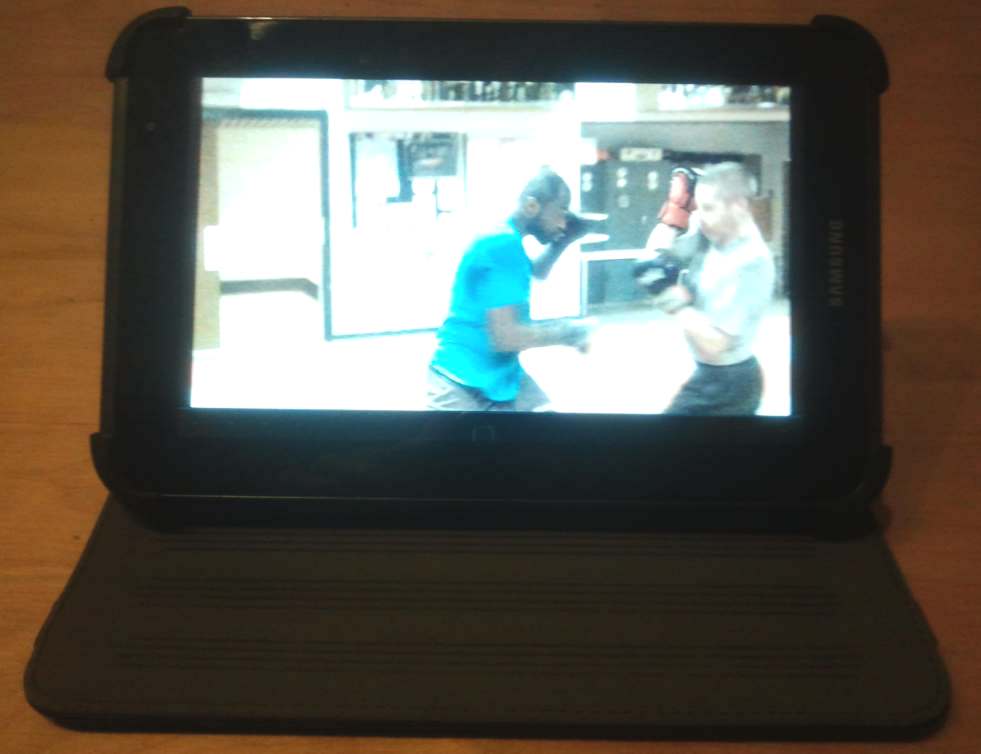
All that out of the way, let’s take a look at how you can use a tablet for your martial arts needs.
- Use it to fill out forms. If you’re hosting seminars, make a spreadsheet and let people write down their names and email addresses in it. By doing it themselves, there will be less errors and you immediately have a copy for your records instead of having to input them later. If you use forms for anything else (class fees, class attendance, score keeping in matches, tournament brackets, etc.) this can save you a lot of time and you always have the forms handy, as well as all the archives.
- Take notes. It’s always annoying when you get an idea in the middle of a training session but can’t remember it once you’re done. The fatigue and adrenaline often play tricks on your memory that way. Tablets are great for this: while you train or teach, make quick notes during a break. Just write down keywords and short phrases to remember them later. Some more:
- You can use a diary app for basic notes or Evernote, which does a whole lot more. Use this for notes of all your training, not just martial arts. Add your conditioning, strength training and cardio session too in a separate notebook or training log.
- If you prefer, you can speak record the note with the built in microphone. Just make shortcut to the voice recorder (a standard feature in modern Android tablets) on one of the home screens and tap it to make a quick audio note or reminder.
- Play music. Lots of people use music to get fired up and train harder, simply because it works. You can use an mp3 player for that but often the earplugs come loose when you punch, kick and grapple. A better solution is a tablet to put all your music on and use its built-in speakers, connect it to a speaker system or portable speakers.Some more ideas on this:
- Grab some favorites in your MP3 collection and cut them to the right length for however long you want to train or make students practice. E.g: cut the song down to 3 or 5min. to simulate rounds in the ring or the cage. Make sure the song is long enough for that and it doesn’t take a while to get started (or it won’t rev anybody up). If need be, make a mix of two songs so you can get the length you want.
- Add your cues to the songs or make your own MP3s. For students, record it into the microphone on your laptop or computer to give them counts or explanations. Whether to do a voice-over on an actual song or just do some talking is up to you. I use Audacity for audio editing on my PC because it’s free and lets you record via a microphone, edit and mix audio files. When you do go this way, take into account the time it takes for you or your students to actually perform the techniques you call out. Don’t just rattle off commands at too high a pace.
- Make your own training MP3s. Bas Rutten made a series of audio discs in which he calls out the techniques and combinations you have to do on the heavy bag. You can do the same thing, here’s how: write them out on paper, take a timer and read them out loud while you make sure they take the appropriate amount of time. Then upload them to your tablet, make a playlist (or several) and use them when you train alone. If this works for you, make a bunch of MP3s for different topics (punching, kicking, grappling, etc.) and sub-topics (straight punches, hooks, body shots, combinations, etc.) Then you can be your own coach while you train.
- Use it as a timer for sparring and drills. Many components of a typical martial arts class or training session are timed: working on the heavy bag and the pads or sparring is usually done in a three or five minute round system. Keeping track of them can be distracting with just your watch or a timer. As a solution, you can buy an expensive round timer with all the bells and whistles or a cheap one that is simpler. Either way, you’re still spending money you shouldn’t. There’s an easier way and it’s called the Impetus Interval Timer. This free app lets you set rounds and intervals in almost any configuration you can think off and comes with a bunch of presets. The sounds and countdown are clear and loud, you’ll definitely hear them. I use this app not only in my classes but also with private clients, it works great. A few other things:
- The timer keeps the screen active. Contrary to the small screen of a cellphone, on a tablet you see not only how much longer until the round is done, you also see how many more rounds to go. With a quick glance, you can check how much time there’s left and decide to pace yourself or push harder.
- Use this app to time the segments of your class. Instead of having to watch the clock all the time, set the timer for specific intervals: 10min warm-up, 15min of a specific drill, 10min working on a technique, etc. If you’re like me, easily wrapped up in what you’re teaching and then lose track of time, this helps in structuring your class more tightly: set the intervals and each time you hear the timer go off, you know it’s time for the next segment.
- I first talked about this awesome app in my post on Android apps for martial arts. Head on over there and see how you like the others too. I still use them to this day.
- Turbo-charge your corrections. Everybody learns differently. Some people learn best by seeing or hearing, others need to feel it (check out this book for an in-depth explanation). A way to combine all these learning styles is by using your tablet to make videos or take pictures of your students when they make mistakes. You then show them the mistake on the screen, explain verbally and place them in the right position to trigger all those learning styles in them. Some more thoughts:
- Capture their performance when they don’t notice you. That way you get an accurate image or video of their mistake instead of one tainted by the stress they feel when you are watching or they quickly improve their technique to a higher standard because they see you walk over with the tablet.
- Explain that it’s OK not to know they’re doing it wrong. Students sometimes don’t know they make the mistakes you have been trying to correct them on for the longest time. In their mind, they’re doing it right. When you show them the video or picture, it can be a rude awakening. Reassure them that this is normal and it happens to everybody, even you: your mind’s eye doesn’t have perfect vision, even though it feels that way.
- If you practice forms or have videos of somebody doing the technique perfectly, put them on the tablet too and show them right after the videos of your student. That way he can learn by comparison.
- If you have WiFi in your gym or class, you can mail your students the image or video for their own training at home. It doesn’t cost you any trouble and helps them out tremendously.
- If all else fails, try drawing it. There are several drawing apps available that let you draw whatever you want on the screen.
- Demonstration videos. Add a library of videos and pictorial guides to your tablet, covering different aspects of your art: techniques (film yourself doing the techniques correctly from different angles), forms, drills or anything else you show in class. Whenever a student has a problem, you can immediately show him the right answer on your screen, using the combined learning method I explained above. You can also take a picture of him doing it wrong and compare it to yours, swiping the screen left and right so he sees the differences. This is a practical and powerful way of teaching. Some more:
- I often bring along competition videos to class, to show students how it happens in a real fight and then we work on specific aspects of what they see in the footage. It’s not only fun to do but it also helps illustrate the reasons why I teach them a certain way: Every time they see a KO because a fighter drops his guard, they remember just why I keep going on and on about that…
- You can do the same thing for self-defense: grab a YouTube video of a street fight and play it for the students. Spend some time analyzing it and then practice how to handle such a situation. This not only makes your classes come to life, it ingrains your teaching much deeper as students can see it’s “real.”
- If you make your own material, don’t worry about perfect quality. Just make sure you clearly get the information the students need to see. As most tablets have a camera, you can actually do this with the tablet itself.
- Even though the lenses in tablets aren’t as good as in regular cameras, the latest generation hardware is good enough to make videos for your school’s Youtube channel or take pictures fro your website. Here’s a quick tutorial to help you get started.
- Portable library. Store your files, school curriculum, manuals, eBooks, notes, all sources of information you have on the device. That way you have all that information you need right there whenever you need it. No more looking things up in books that you can’t seem to remember where you left them. I often quote from martial arts books to explain things to my students. But sometimes I don’t remember the exact quote anymore. Now, I can look it up quickly on my tablet or let them read it.
- Make videos of your own training. I’ve mostly talked about teaching but all this applies to your own training as well. You can make videos of your own training sessions by mounting the tablet on a tablet-tripod just like a camera. Afterwards, review the footage to find your errors and note down the corrections so you can train them next time. Keep notes and video files like this, date them and review them every now and then to track your progress. The practical thing about a tablet is that you can record the video and then view it right away on a large enough screen to see some detail. Camcorders just don’t have a big enough screen to do that comfortably. But with a tablet, you can be training on the heavy bag or with a partner when something technical comes up or you’re not sure if you’re doing it right. Quickly record it and review the video right then and there. Takes less than a minute to do all that, so you aren’t even cooling down in the mean time and can get right back to training.
- Everything everywhere. You can store all your files and multimedia content in the cloud with services like Dropbox. This service is free and automatically synchronizes all the changes you make to these files. The really neat thing about it is that it lets you have perfect up-to-date copies of those files on all your computers and devices. So you’ll never lose track of them by creating doubles or deleting the wrong versions. Personally, I can’t imagine living without this anymore. I have everything I need to train with me wherever I go.
As you can see there are tons of practical uses for a tablet, directly related to your martial arts training. There are bound to be more and you’ll discover them all the more you use the device.
All that said, the most difficult question for most people is:
Which tablet should you buy?
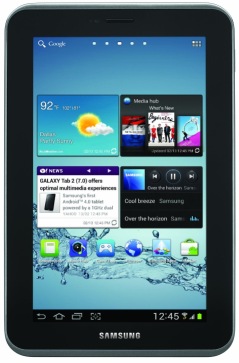
Everybody has an opinion on this and I’m no different. However, the one piece of advice I’d like to give is this: Buy the one that fits you, not somebody else.
You know best what you need and want, regardless of what is considered cool at the moment or what some reviewer said. If you want to read some of those reviews, check out this page where they do a good job of giving you the pro’s and con’s of the best models right now.
Here is mine, along with the other ones I considered but didn’t get and I’ll also tell you why:
- 7-inch Galaxy Tab2 This is the one I bought. For me, it has the right balance between quality hardware, a great screen and a low price.
- Kindle Fire HD Not a bad tablet but I don’t like the custom Android version Amazon puts on it. I understand why they do it but it’s not for me. If that doesn’t bother you, go right ahead and take this one.
- Google Nexus 7 A great tablet: good screen and very fast, thanks to some great hardware. However, I wasn’t impressed by the camera.
There are lots of other tablets of all shapes, sizes, features and price points. The ones I listed here are the shortlist I personally ended up with after hours of reviewing them all. But that doesn’t mean there aren’t any great ones out there that aren’t included in my list. If you want to check those out go here and use the selection options in the left column of the screen to find the one that works best for you. Be prepared to spend some time there though; you’ll be amazed at how many choices you have.
Before you buy, please also consider the following bullets. These factors also influenced my own decision on what to buy:
- Small or large screen. Most tablets come in either a 7 or 10-inch screen size. Bigger is better in that it is easier to type and the screen is great to watch. Smaller is more portable and practical for training purposes. It’s also cheaper. That’s why I picked a 7-inch one.
- Consider expanding the memory with an SD card. In all the time I’ve used computers, the one constant problem is that the memory always gets filled up; the more you haven the more you use. Check carefully how much memory the device of your choice has and then decide if you need more or not. SD cards are no longer as expensive as before so you can get some good deals now. I got the Sandisk 32GB one for my tablet and it works just fine. It’s fast and has more than enough room for everything I want to do with it. A few more things:
- Check how much memory your device supports before you buy. It’s no use buying a 64GB one if it only supports 32GB.
- Check the format. Most tablets support Micro SD cards but some only take SD cards. The former are smaller versions of the latter and don’t fit in the same slot on such a device without an adapter. Vice versa, the bigger card will obviously not fit in a slot that is too small for it. Make sure you get the right kind.
- Get a cover for your tablet or not? If you plan on using it for your training, it will come in touch with sweat and sticky fingers a lot more than in daily use, so I bought a cover along with it right away. A cover also protects the screen when you carry it in your bag and you can use it as a stand to look at the screen from a better angle. I bought a simple one that was cheap yet still strong enough to give me all those features.
- WiFi only or 3G? Some tablets are only equipped with WiFi, others also have 3G on board (but cost more). Consider how you’ll to use it first, because you can’t upgrade a device afterwards.
- Why Android and not Apple? The Ipad is great but I’m not a huge fan of the way Apple forces you to do things a certain way. My main gripe is Itunes, which I loathe and don’t want to work with. There’s also the premium price of Apple products compared to Android. If you prefer their products, go right ahead though as everything I mentioned in this guide works just as well.
I know this is a lot of information and I’m not telling you “Buy this one!” which might be a disappointment to you. But I firmly believe you should make your own choices. I explained my reasoning for the one I picked but the factors involved may be different for you. So think it through and then buy the one you like the most.
Conclusion
I believe technology should be helpful, regardless of the field it applies to. Martial arts are notoriously conservative in how they approach training and I pretty much always disagreed with that. Tradition is important and you shouldn’t discard it, but technological advances are there to be used if they can offer a meaningful improvement to your training. Also, the one doesn’t exclude the other: you can do everything I suggested here without changing the techniques or principles of your art. The only thing you are really risking is accelerating your learning thanks to technology and therefor improving your skills a whole lot faster. That’s kind of the point anyway, so there really is no reason why you shouldn’t use it.
Hopefully you’ll find as much value in using tablets for your training as me. Frankly, I simply couldn’t imagine working without one anymore.
If you have other ways in which you use your tablet for your training, drop a comment here below and I’ll update the guide with your ideas.
UPDATE: I received some cool feedback on my Facebook page and have added extra links here below in the resources list.
Resources.
For your convenience, here’s a quick recap of the links I mentioned in this post:
Hardware:
- 7-inch Galaxy Tab2 My own tablet
- Kindle Fire HD and Google Nexus 7 were the two I also considered.
- Stylus To make writing and taking notes easier.
- Cover To protect your tablet and/or use it as a stand.
- Tablet-tripod A tripod specifically made for tablets.
- Speaker system or portable speakers To play music or instructional MP3 while you train and teach.
Apps and software:
- Evernote One-stop shop for all your notes and files.
- Diary app for simple notes.
- Dropbox Synched cloud storage of all your files across all devices
- Draw! A drawing app for tablets.
- Coach’s Eye An app made especially for sports video analysis on tablets.
- Impetus Interval Timer A handy app to time your training sessions.
- Audacity Free audio editing program to create MP3s.
Books:
- Martial Arts Instruction A great book on how to teach martial arts.
Audio Discs:
- Bas Rutten MMA System A bunch of discs in which Bas calls out instructions to help you in your solo training.


Rick Matz says
My kids got me a kindle fire for Father’s Day. I use it for training pratique as a timer.
Mattias Nyrell says
Hi Wim!
I have a lot of video clips from workshops etc, but have not yet found a good way to organize and work with them. I would like to be able to add notes to the video clips, and also tag them or relate them to other video clips.
I tried GCStar (http://www.gcstar.org/) a try a while ago but in the end I wasn’t really happy with that solution.
Have you come across any good tools that could be useful for this? Preferably for tablets/smartphones.
Best wishes,
Mattias Nyrell
Linköping, Sweden
Wim says
Hi Mattias,
I haven’t found something like that, sorry. I use Picasa for picture and video management and it has a basic tagging function. As it also gives you a timeline, this helps in finding images/videos relatively quickly. You might want to try Evernote for tablets though. It lets you organize files in a similar way than you describe.
Hope it helps.
Alex Borghgraef says
Hi Wim,
Another app which got recommended to me recently is Coach’s Eye, a video app with drawing and annotation features and a great slowdown function. Haven’t used it yet in training (guess I need to get me one of those tripods), but it seems to have potential. You can find it here: https://play.google.com/store/apps/details?id=com.techsmith.apps.coachseye
Wim says
Thanks ALex. Johny also recommended it to me. Haven’t tried it yet but it looks real good.
Johnny says
I am still using it, unless I forget to take the tablet along. :-(
on the bright side, I now have an android based cell phone, and it installs on there without extra cost; it helps to get everythig on one platform.
PS how do you make dropbox sync automatically on android? right now when I create files on my desktop, they don’t sync to the android, which is a pain if I end up without internet access somewhere.
Wim says
You have to tag them as “favorite” on your android device. Then the app will always keep that file in sync until you tell it not to.
Johnny says
thx. Now trying the dropsync app, that seems to allow for whole folders to be synced in one go.
Johnny says
thx.Trying dropsync now, seems to allow to sync folders in one go.